Learn what a content block is and related terms for the CVE
| What |
How to Use
|
Components |
|
When thinking about what content blocks to utilize in your CVE, consider the following:
|
|
Bottom Line: We have created several content block options that our partner institutions have found to be successful. However, if there is something that is not included in our templates, feel free to create your own! Helpful tips for editing your content are included below.
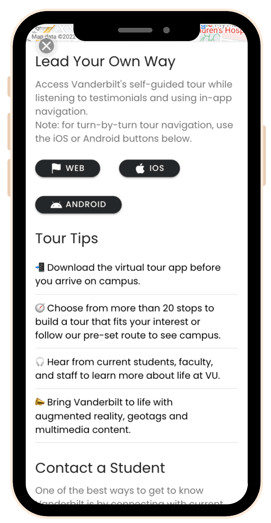
(Left) Content Card showcasing three content blocks:
- Lead Your Own Way: Provide students with a way to tour campus on their own
- Tour Tips: Recommendations on how to optimize the tour experience
- Contact a Student: Connect prospective with current students
Content Blocks: Selection
Prioritize your content blocks
-
Students are most likely to engage with the content closest to the top, so consider which content block is your highest priority for students to engage with. We recommend including 3-4 content blocks for this reason.
-
If your priorities shift throughout the year, you can always rearrange the order of the content blocks.
Content Blocks: Recipient
It is important to think about who you are sending the message to before creating your content. Things to keep in mind:
- Use information such as your inquiry lists for the tour invite
- Anyone who would benefit from either a virtual or in-person tour
- Were there a group of visitors that share something in common like tags selected or tours taken? Group them together to send personalized content
.png?height=120&name=SB_Logo_Green-Charcoal-300dpi%20(1).png)