- Knowledge Base
- Data Upload
- Writebacks
-
Mobile Enagement Platform Guides Home
-
Launching Campaigns
-
Data Upload
-
1:1 Messaging
-
Managing Content Cards
-
Analyzing Student Engagement
-
Glossary of terms
-
Support Resources
-
Accepted Student Experience Guide
-
VisiTOUR (Formerly CVE) Guide
-
VisiTOUR (Formerly CVE) Guide: Concierge Service
-
VisiTOUR: Tour Building Guide
-
StudentBridge Insights
Radius: Manual Writeback
How to manually write back Full Measure engagement information into Radius
Follow the step by step instructions below to manually upload activity data downloads into Radius via .csv upload.
- Download Activity from Full Measure Platform or sFTP folder
- Change the following headers:
- “contact_id” to “Student ID”
- “first_name” to “Contact First Name”
- “last_name” to “Contact Last Name”
- Leave any additional columns of information you would like Radius to update or create in the student profile
- Open the Contacts tab in Radius, and select import contacts
- Upload modified activity file as CSV or Excel file:
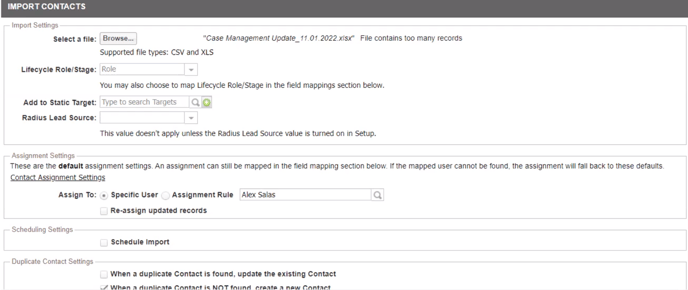
6. Choose to update existing contacts:
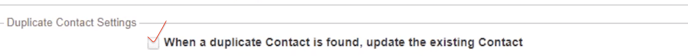
.png?height=120&name=SB_Logo_Green-Charcoal-300dpi%20(1).png)