Social media options for the ASE and how to track its engagement
Selecting Your Designs
While completing the Onboarding Form, you will be asked to select your preferred design for your lenses.
A standard ASE partnership includes:
-
1 custom lens designs for Snapchat, Facebook and Instagram. The design will be the same across all 3 platforms.
-
On the onboarding form, you'll select the type of lens you'd like, your banner preference, your primary and secondary colors, the image you’d like to use for the logo, and your school mascot.
-
-
-
1 standard TikTok effect
Snapchat/Facebook/Instagram
We have a selection of pre-created lenses and banners for our clients to customize for their design. Based on which ones you select, you will be asked to provide specific assets.
In a standard ASE partnership, you can create up to two designs. You do not have to create both to launch.
While filling out the onboarding form your institution will have the option of using one of our templated lens designs or designing your own.
If you’ll be designing your own lenses, this requires that your team knows how to build in both Spark AR Studio & Snapchat's Lens Studio. Please send the AR lens files in .arexport and .lsproj formats to: onboarding@fullmeasure.io.

Our templated banner designs can NOT be altered other than color & support images. If you require a custom solution we suggest that you use the "I'll Design my Own Custom Banner & Assets" option.
If you are designing your own custom assets, follow these guidelines to upload your custom banner and lens:
-
Download our illustrator template as a guide
-
Accepted file types : .png
-
Banner images : Must be sized 820 x 312px & 1024 x 312
-
Corner images : Must be sized 500 x 500px
-
BaseballCap logo : Must be sized 500 x 500px
-
Static background: Must be sized 575 x 1024px - NO transparency

To meet approval requirements, banner text cannot include hashtags or links!
TikTok
TikTok Standard Effect
With a standard ASE contract, clients receive a carousel of TikTok effects that encompass the celebratory moment, but does not include institution branding. For this option, you do not have to select effect personalizations in the onboarding form.
If your institution has stickers in the GIPHY library, language can be personalized in your content card to direct students to use them on your TikTok effect. See below for example copy ⬇️
Use TikTok? Tap above to share the news. Don't forget to use our Winsford TikTok stickers in your post and to tag @WinsfordU in the description. To use the stickers: Search for "Winsford University" in the right-hand corner to personalize your post 🐺
Students will scroll through the standard effects in the TikTok carousel accessed by tapping the link. Check out the video below for the user experience ⬇️
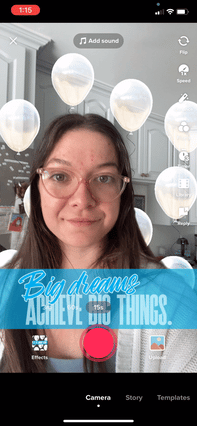
Clients have the option to customize their TikTok effect with institution branding for an additional cost. To do this, effect personalizations need to be denoted in the onboarding form.
Effects that can be personalized:
-
Banner
-
school colors
-
school mascot
-
text with future 'mascot'
-
-
Balloons
-
primary and secondary colors
-
To meet approval requirements, banners cannot include:
-
Institution name
-
Institution specific logos / crests

Example Custom TikTok Effects
Due to the nature of how TikTok effects are accessed and shared, the most accurate data of which of your accepted students are engaging with the effects will be shown in the Activity section on the Full Measure Platform.
For more information on how to use Activity to view engagement on your content cards and campaigns, view our Activity guidebook.
.png?height=120&name=SB_Logo_Green-Charcoal-300dpi%20(1).png)