Prompt students to commit and collect their engagement accordingly
Head to our best practices article about Deposit/Commit Push Content Block creation next.
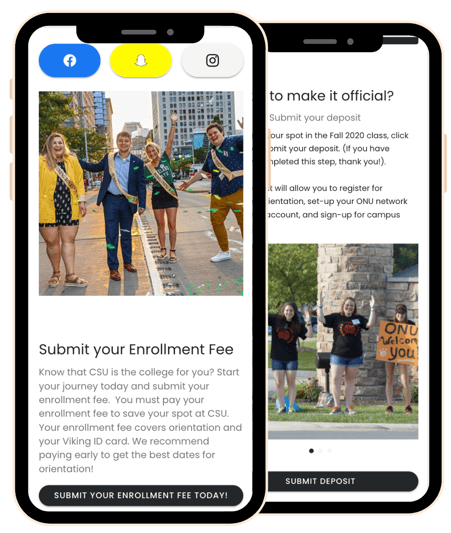
|
Goal
|
What's Needed
|
What's Measured
|
| - Encourage students to take that all-important next step and confirm their enrollment |
- Link to submit deposit (or link to portal)
- Instructions on how to deposit, if necessary
- Deadline for deposit, if applicable
- Reasons for submitting their deposit
- What they can expect post-deposit
|
- Taps on engagement buttons
- Taps on links
- It is critical to check who tapped and if they followed through. If not, make sure your team contacts them!
|
Deposit/Commit Push Content Block: Best Practices
Copy Recommendations
When it comes to writing this text, avoid words like 'pay,' 'fee' or 'money,' which can be off-putting to students. Instead, opt for phrases like 'enroll here', 'commit today' or 'join the class of [year]' for a positive impression.
-
Submit Your Deposit!
-
Get Ready to Call [Campus] Home
-
Accept Your Offer
-
Take the Next Step
-
Confident that [institution] is the place for you? Secure your spot by submitting your deposit today!
-
Secure your spot by submitting your deposit before [deadline] if you haven't already.
-
Complete Your Next Steps Dates & Deadlines can be found in your student portal [student portal]
-
Confirm your spot by accepting your offer of admission! This will guarantee yourself a seat in this year’s class and secure any scholarship offer you may have received.
Tip: Use tags to personalize your headlines and subtext. More information in our tags article.
-
[SUBMIT YOUR DEPOSIT]
-
[JOIN THE CLASS OF 2025]
-
[TAP HERE TO ENROLL]
-
[NEW STUDENT PORTAL]
.png?height=120&name=SB_Logo_Green-Charcoal-300dpi%20(1).png)