Learn about what makes up the Campus Visit Experience
Background
Read our blog post about 10 innovative approaches to tours using our platform to celebrate 1 million tours being taken with our platform 🥳
Tour Access
Your tour(s) are accessible via web and mobile app.
Web
Once published, your tours homepage will be available to visitors on the web using the domain: tours.fullmeasure.io/[school name as it appears in FM platform]/. For example, for a school called The Winsford University, their URL would be: https://tours.fullmeasure.io/the-winsford-university/. Your CSM will send this link to you for testing and launching purposes.
App
Once published, your tours will be available on the Full Measure Tours app for both iOS and Android users. Once downloaded, visitors will search for your school name in the app and proceed accordingly.
When taking a tour, visitors will be prompted to use either off or on-campus mode.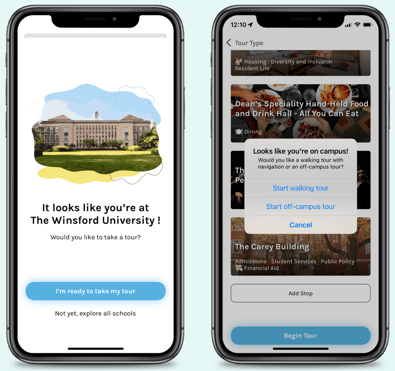
If a visitor accesses your tours homepage from the web while on campus and has location services turned on for the web provider such as Safari or Chrome, they will be prompted to download the app to optimize their experience.
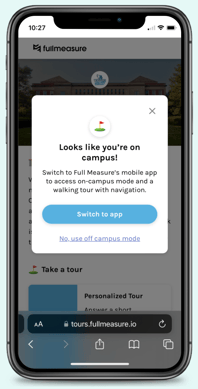
Adoption Kit
One to One Messaging
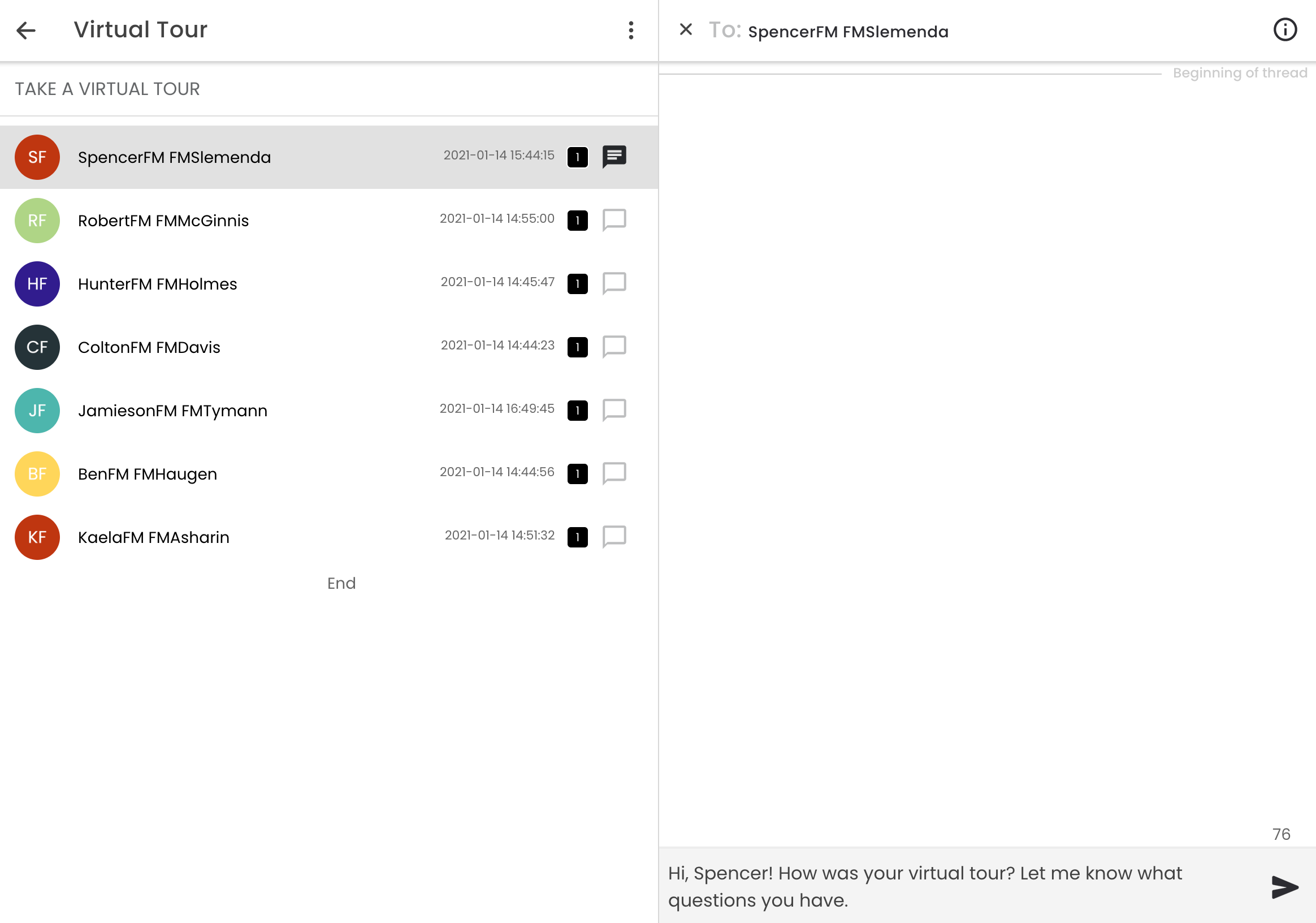
- What groups of students require different content? Are there different calls to action for certain populations?
- Is there a target population that you’d like to track engagement for?
- From your system of record (typically CRM), can you segment out different populations?
- Is there a group of students that you'd like to follow up with based on their engagement?
.png?height=120&name=SB_Logo_Green-Charcoal-300dpi%20(1).png)